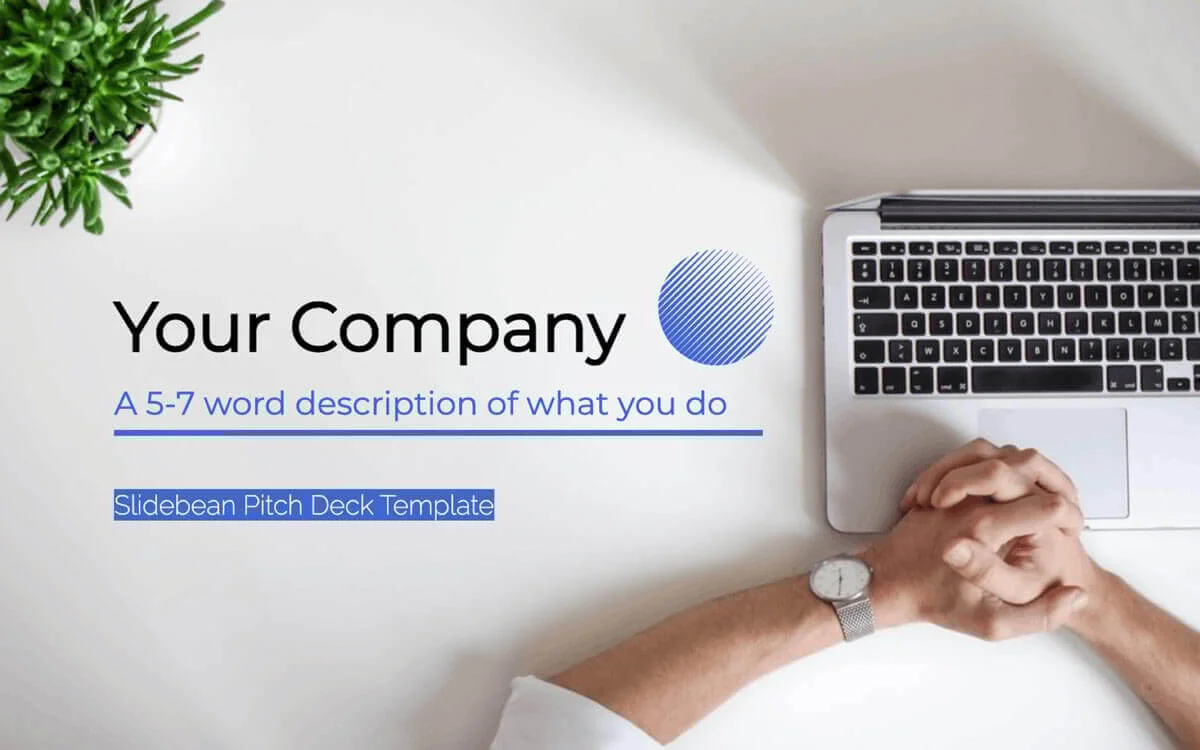Zuora Sales Deck Template
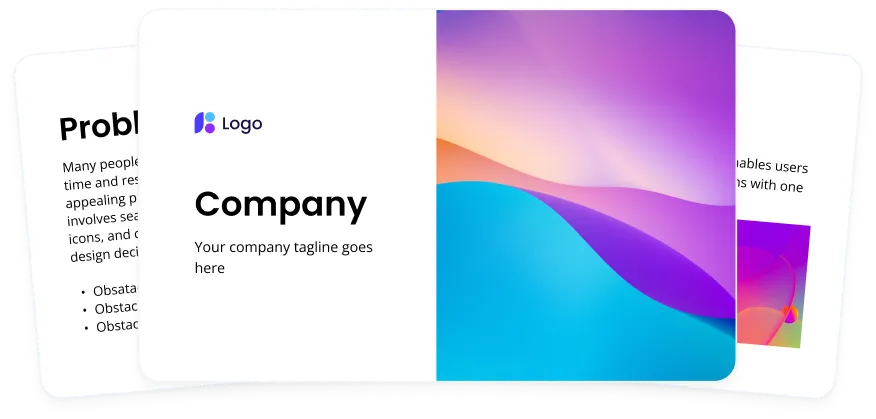
AI generated Pitch Deck 🤖
In any sales pitch, prospective clients come into the meeting with a bit of hesitation. The fact is most businesses are not receptive to changes unless the benefits far outweigh the cost. As a salesperson, you want them to welcome change. You want them to realize that they are missing out on certain benefits and rewards if they do not implement the proposed changes.
Our Sales Deck Template will help you do just that. With it, you will be able to organize all ideas and present them in a way that clearly establishes the benefits of the products and/or services.
Key to a Successful Sales Pitch
There is a formula you can follow to ensure the success of the sales pitch. This formula is key to a presentation that clearly explains how the product or service will benefit prospective clients and their businesses.
The formula is called Before-After-Bridge. Here is how each part of the method works:
- Before: What is the current state of the business? How does it operate?
- After: How much more profit can the business earn if certain changes are introduced? What other benefits is the client missing?
- Bridge: How do we get there? With the product or service, how can the company help the client use their untapped potential?
Let's discuss each part further:
BEFORE
In the before part of the presentation, you want to lay out what the market looks like and how it has changed over the years. You should also talk about how other companies have adapted to or got lost because of these changes. This slide sets the tone that change is inevitable, and so the client must welcome it as part of the business.
AFTER
In the after part of the presentation, talk about potential benefits that the client can reap if they agree with the change instead of resisting it. If you can find other companies that have been successful in implementing the changes proposed, include them in the presentation as examples.
BRIDGE
This is where you'll go into greater detail about the product or service. What is the company offering to the client? If you have customer testimonies that prove the effectiveness of the product or service, include them in the slides before ending the presentation. Let them serve as a call-to-action.
The Slides
Cover
Keep the cover clean and straightforward. Use an image of the business that makes the best first impression. However, if you do not currently have a picture of the business, you can always use Slidebean's Unsplash and Flickr integration to choose a royalty-free image that fits the company.
Transition
Every once in a while, include transition slides that contain concise but impactful statements that relate to the following part of the presentation. These statements should give the client an idea of what to expect.
Market Analysis
Market analysis is an important aspect of the "before" part of the formula. Talk about past market trends and the current state of the market, include relevant statistics, and the standard business model that companies use. You can use icons and short descriptions that summarize the points to keep the presentation clean.
Comparative Analysis
Give the prospective client a clearer idea of how change affects businesses by including success and failure stories from other companies. Which companies survived changes? Which companies failed to adapt to changes? How did they succeed or fail?
Key to Success
After the comparative analysis, find a common thread that allowed successful companies to thrive throughout market shifts. What is the key to success? The answer to this question should relate to the business, products, and services. You can present this information using graphs, charts, lists, or tables, which can be created by using our Sales Deck Template.
Company Information
What exactly are you offering to the client? This is the time to discuss in further detail products and services. Let this be the "bridge" part of the presentation that answers the question: How can the company help a client improve their business?
Customer Testimonies
There is no better proof of competency than customers' testimonies. So save a few slides for them. In these slides, include the logo of the customer with a short quote from a relevant person that attest to the effectiveness of the product or service.