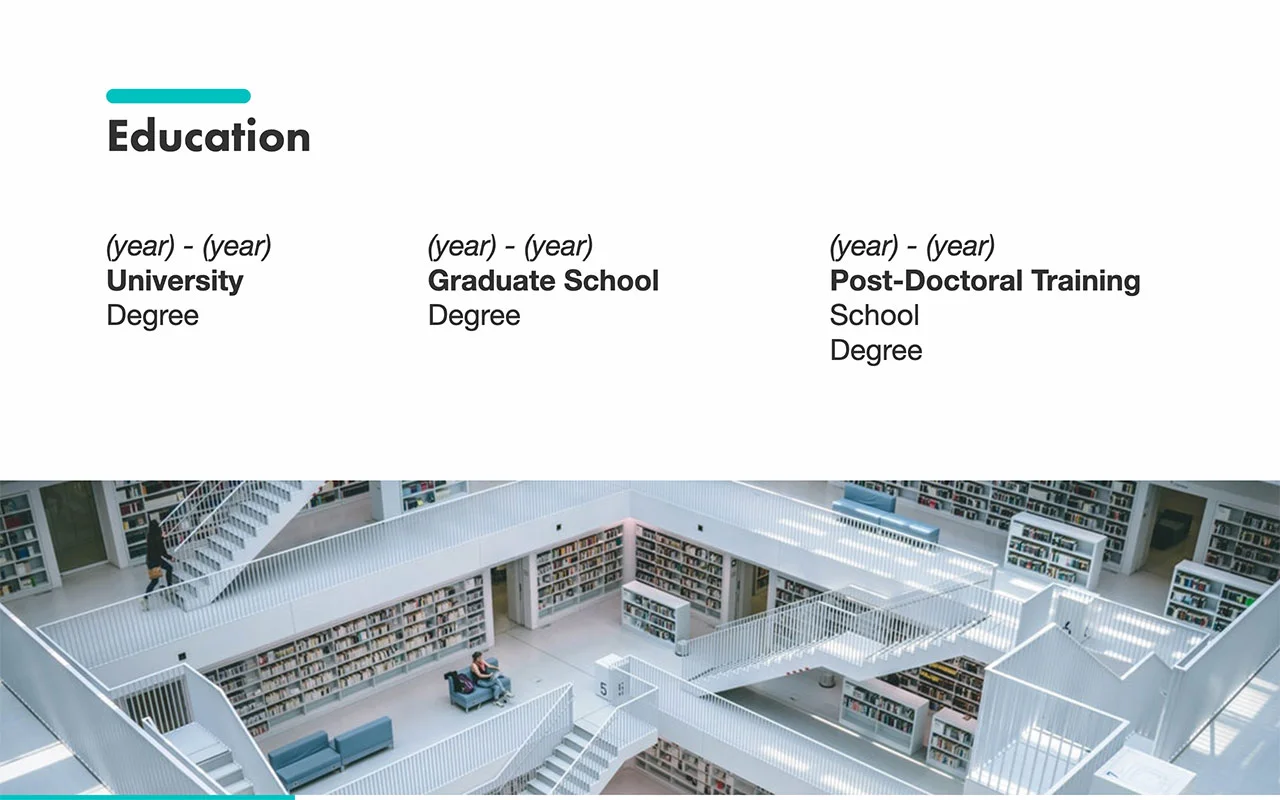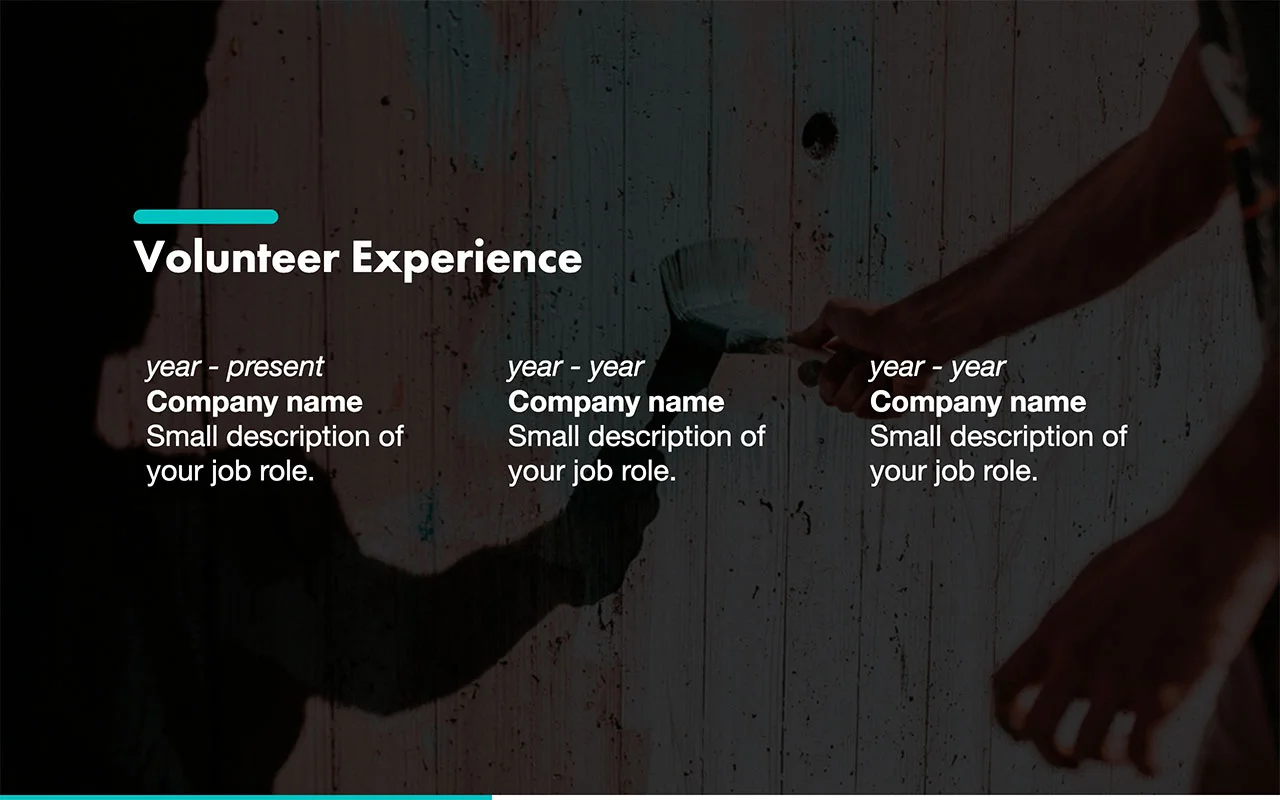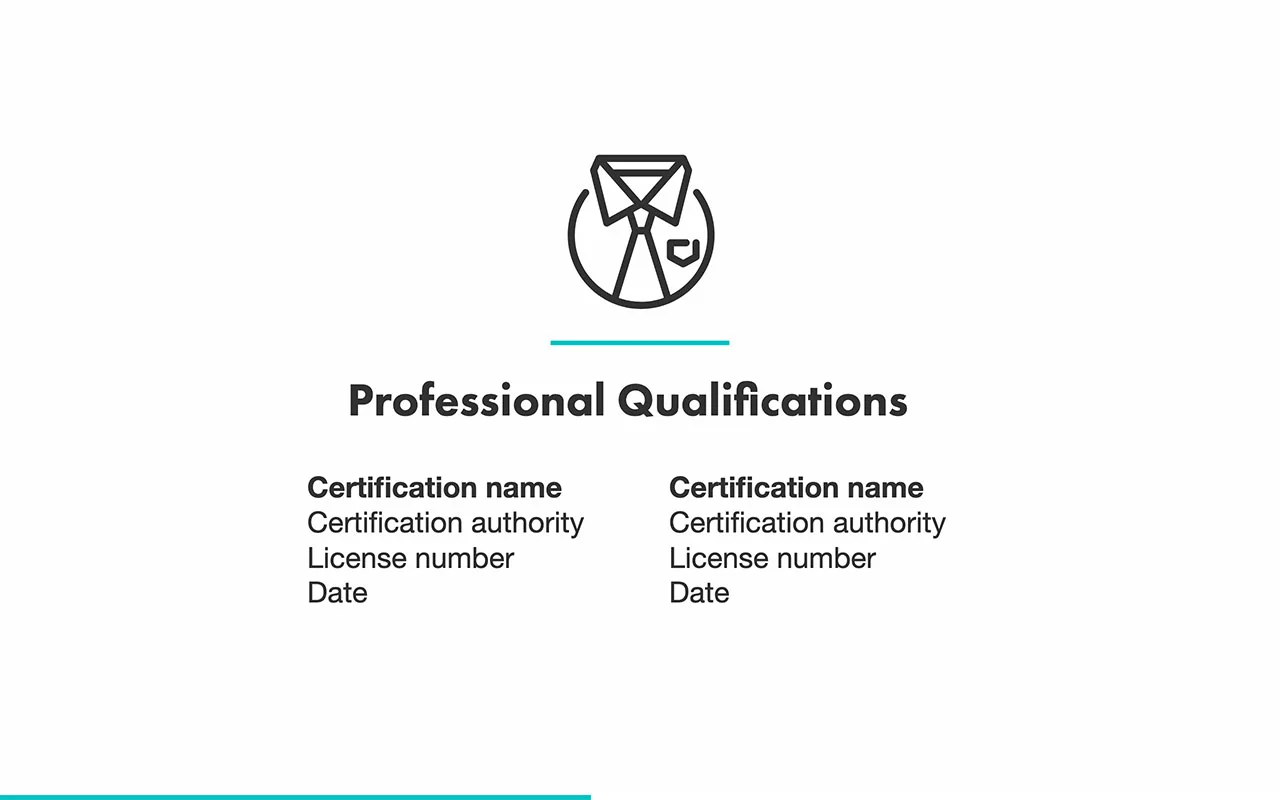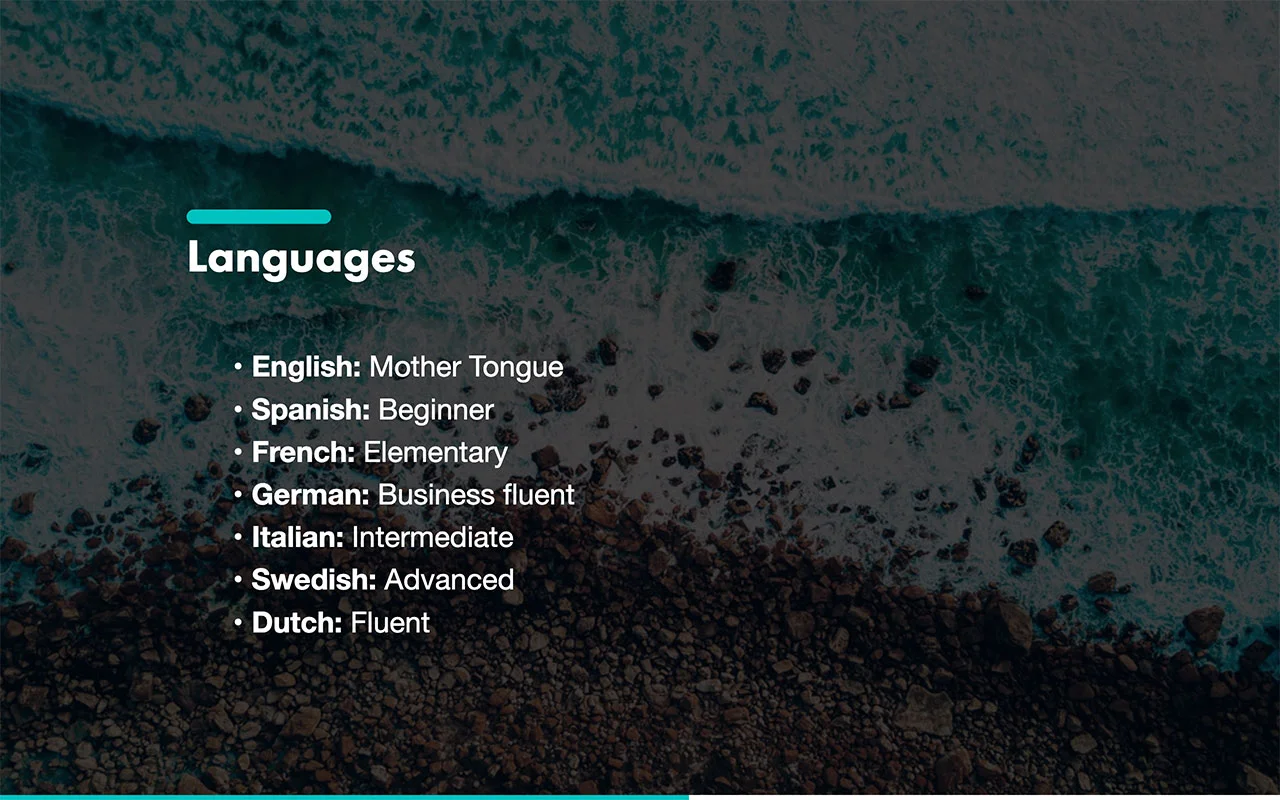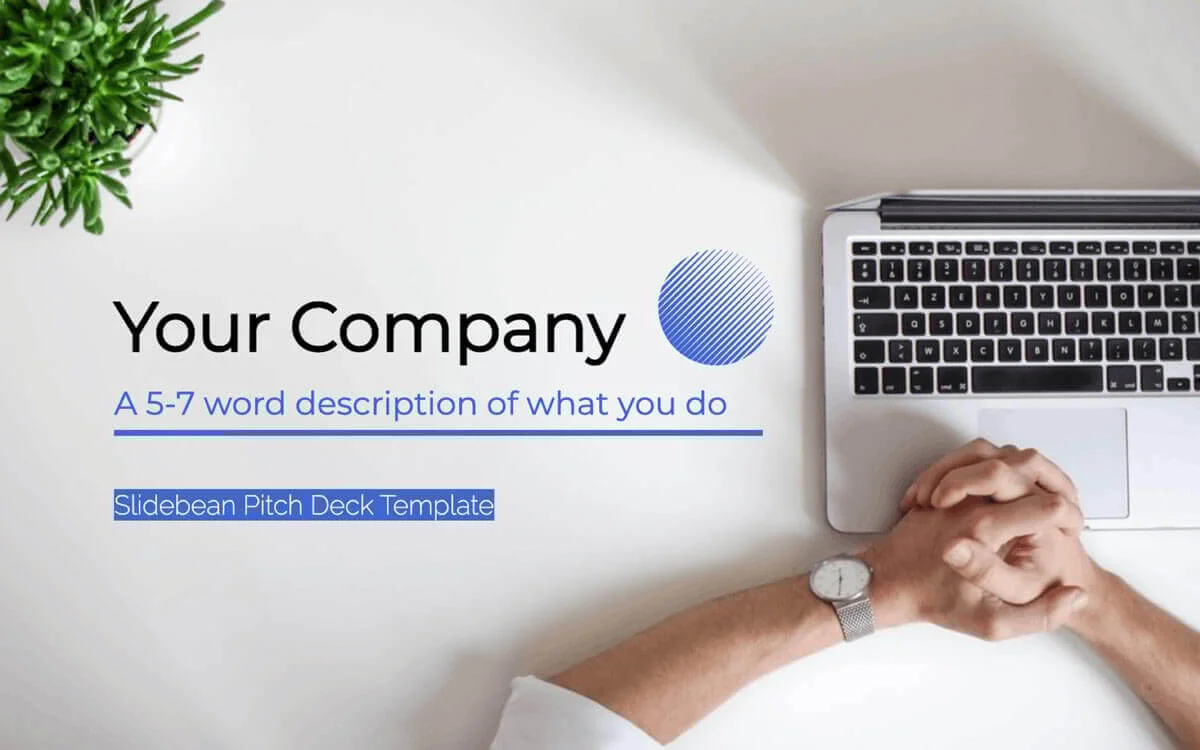Professional Profile Template
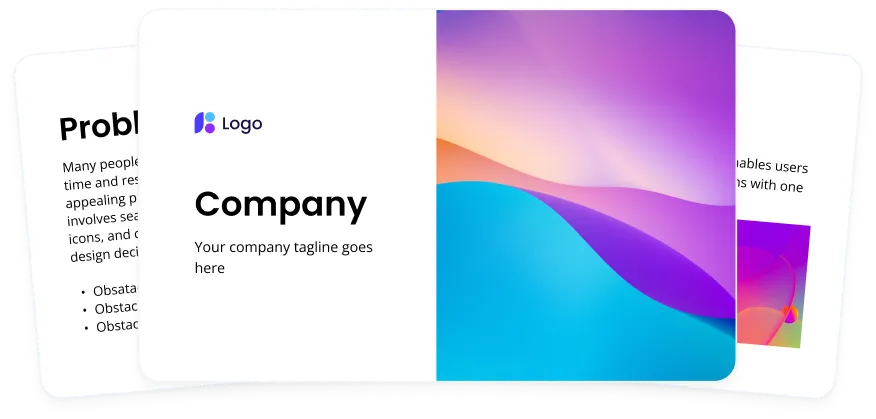
AI generated Pitch Deck 🤖
Profile Template
Learning how to write a professional profile template is quite an easy task. Like creating a cover letter or writing a perfect resume, the essential element to writing a professional profile is discipline. You’re bound to succeed in presenting an admirable professional profile if you abide by very detailed steps to writing a professional profile template. Like math, this is a matter of putting the right information together.
Why professional profile templates are useful
We talk about templates in this article for a few reasons. One is that templates make life so much easier! Especially on Slidebean, you can just fill pre-formatted slides for artificial intelligence to accommodate those to superb design. Relying on a template simply cuts back on precious time, and it also ensures a great look to any presentation.
Moreover, once you create a template, you’re able to come back to your own professional profile information whenever needed. Doing so gives you the option to generate new customized looks to your slides and add or delete any details for new opportunities.
Cut back on time whenever you need to create similar content for a new party. In this case, we’re especially speaking of potential employers and customers. As we genuinely want what’s best for you, we created a list of steps to writing a professional profile template that’s very easy to follow.
Now that that’s out of the way, let’s see what a professional profile is.
What is a professional profile?
A professional profile’s a concise summary of your work life, including mention of your abilities and skills, as well as your experience. A profile, as the word describes, is a short description. As such, it should give anyone seeing it a perfect idea of what you’ve done professionally, as much as get an accurate sense of your strengths and areas of expertise.
How to write a professional profile template
Here’s how to write a professional profile template in a few easy steps:
- State your full name on your cover. Title it and date it with the current month and year. Add the indication of a “professional profile” to it. If you’re already producing a template, you might as well add a few compelling images to draw attention. Focus on the colors and how you present the data, not just for this slide but for all.
- Expand on your personal information. Aside from your name, you want to give people the means to reach you. Include contact details such as email address, phone number, and a sense of your primary location. These are the same details that would go at the top of any CV or resumé.
- Summarize your professional experience. And title this slide your “professional summary.” Do your best to sum your work life and add this as a small paragraph or 4-5 bullets maximum. The main goal here is to give interested parties a quick overview. Think of busy Human Resource staff going over multiple CVs and profiles who aren’t likely to scout your entire document. This overview will need to fulfill the purpose of hooking them into looking further into you. It should serve as a teaser. And it’s sometimes best to write this as the last step you take in completing your professional profile. You might find it easier to zoom in on your most relevant skills and achievements only after you’ve focused on putting everything together, too. Remember to center on your desired role.
- Describe your educational background. All professional profiles describe work experiences as much as your education. In a visually pleasant manner that’s easy to absorb, give out the names of the institutions where you studied. Accompany those with the time frames in which you attended them from year to year (with a month mention at most) and the titles you attained in each. We’ll cover certifications in a bit; leave those for step 7.
- Detail your professional experience. Move on similar to step 4 here. Detail the names of companies you’ve worked with and the respective periods in which you were part of each team. Mention the role you had, and add a description of what you did in that position. Be brief in doing that.
- Add your volunteer experience if you have any. The format is the same as the professional or academic one. In drafting this, look for areas in this background that relate to the position you want and stress any relevant transferable skills.
- Introduce your qualifications. If you took out any additional certifications than the academic background described in step 4, now’s the time to add a slide that shows those. Like all formative slides, include the organization that certified you and the dates in which you received your title. If you got a license number, include it.
- Bring up any additional languages you speak. If you have an ability or fluency in multiple languages, describe those. Add the level of proficiency for each. State whether your command is native, fluent, advanced, beginner, or intermediate.
- Define your soft skills next. We suggest keeping this at a range of your top 3 to 4. These have a lot to do with your productivity and retention. Give these some thought. If you’re baffled by what to include here, do some research on why soft skills matter. A quick read should help clarify what to include here.
- Detail your work skills next. We also suggest listing but a handful. A top of 4 will do.
- Show off any awards and honors you’ve received. Display those as you did other backgrounds before. Include the institution or individual who gave these out, followed by the month, year, and a brief description.
- List any publications in your name, if you have any. Present it like you would any acceptable citation. Follow a majorly known format, such as MLA or APA, in doing that.
- Give out the names of people or companies with whom you’ve worked. A few easily identifiable logos can help meet your goal here.
And you’ve got yourself a great-looking professional profile template that covers all requirements now. Congratulations on that!
Truly let templates give you a hand
Just in case you missed it at the top, we would like to remind you we have a downloadable professional profile template for you to use. It should help surpass your goals elegantly.
Take it in your inbox in PDF form or edit it online. With a content and design tab separate for each work, you should have an utterly stunning professional profile in a breeze!
Otherwise, let us know if we can be of help in any way. Our design services are also here to help out anytime! Best of luck with your endeavors!